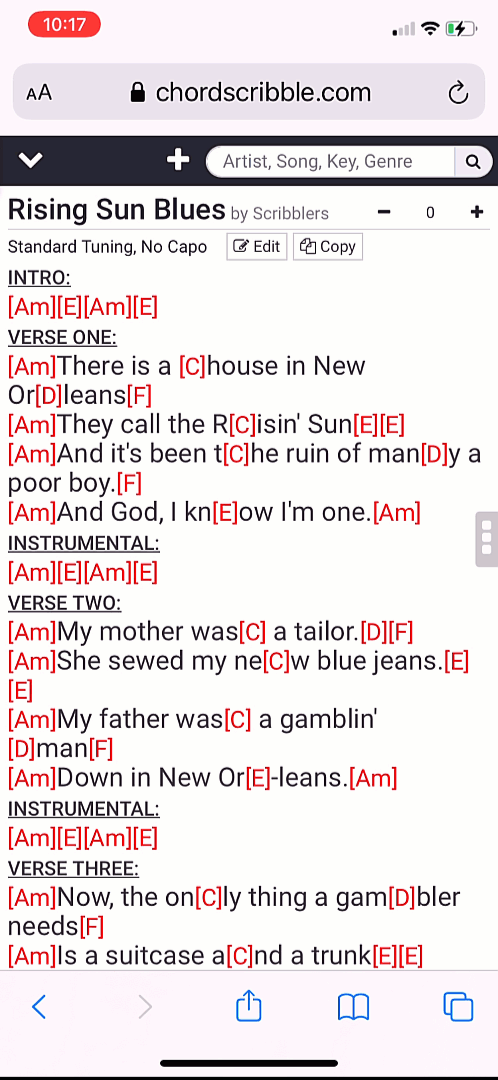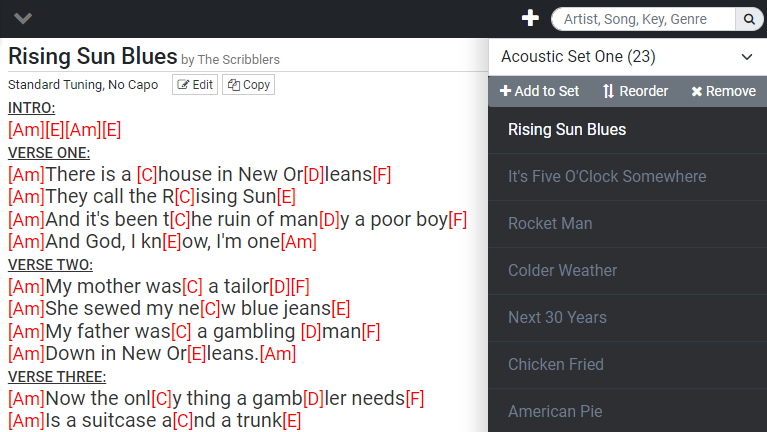
Paste in a Guitar Tab
We'll make it way more playable
- Paste in tabs in typical format to import
- Dead simple to use. 100% Free
- Web based. No app to install
- Easily build and manage Setlists
- Send songs to bandmates for import or...
- Invite bandmates to follow sets that you manage
It's web based.
So there's no app to install.
Whether you're on an iPhone, Android, laptop or desktop device, we've got you covered. To access your music from anywhere, simply login at chordscribble.com.
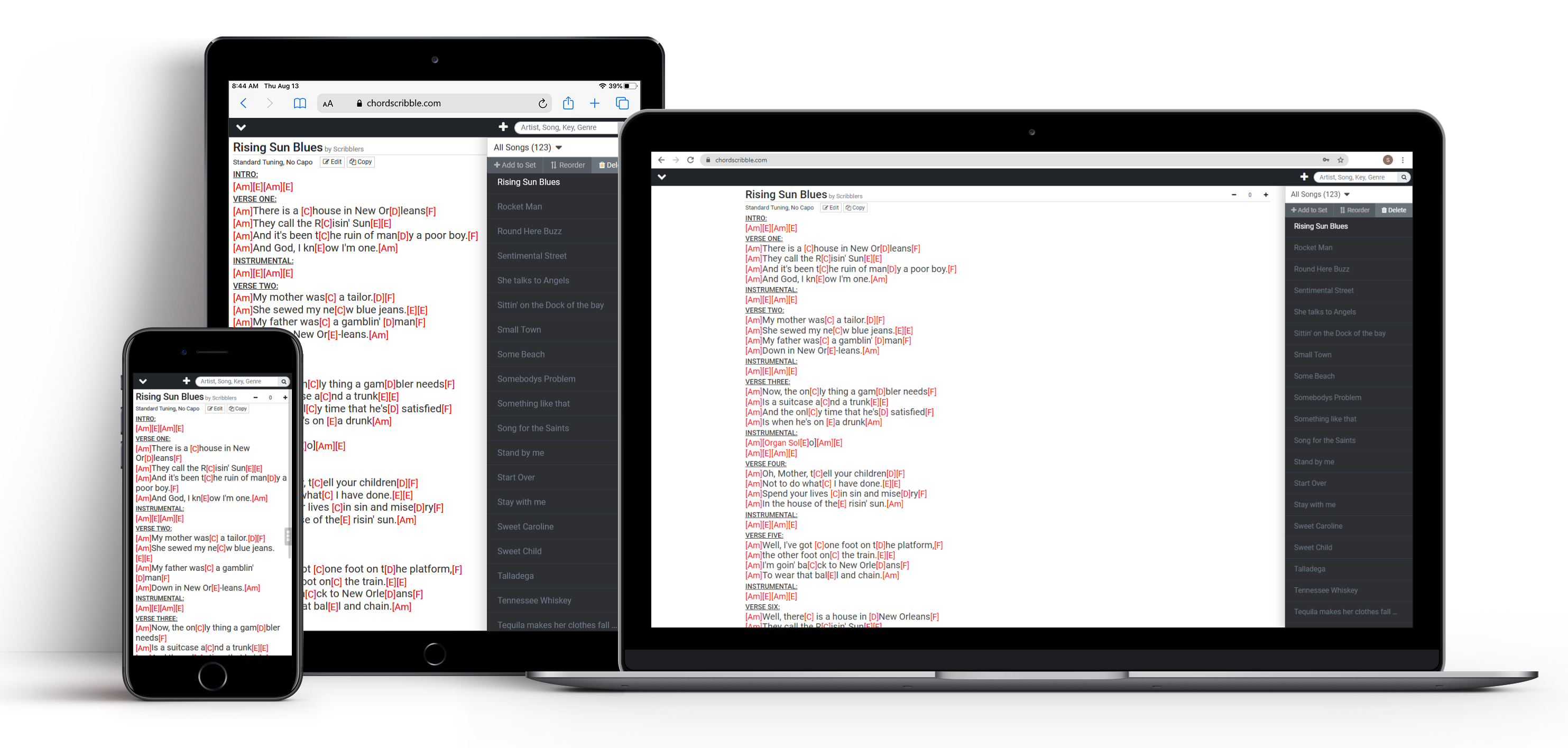
Adding Music is easy.
Just paste.
Paste in a tab from any source. Chordscribble aims to shorten the vertical height of the song making it easier to read, easier to play and easier to memorize song structure. And it's free (mic drop).
Paste in this:
Verse
D G
This is a typical tab format
D G
widely found on the internet.
D A
Chords above the lyrics.
D G
Font can be difficult to read.
Chorus
A G
Paste one in and
D G
add two slashes to any
Bm A
comment lines like Bills
D G
solo below. Press Preview.
//Bills rippin' solo
Verse
D G
We merge chords into the
D G
lyric lines to reduce the
D A
need to scroll. See song
D G
structure with just a glance!
Chorus
D G
In this second Chorus, we change
D G
the heading to 'Repeat Chorus.'
D Bm
You can remove any repeating
D A
chorus to shorten further.
You'll get this:
Verse: [D]This is a typical [G]tab format [D]widely found on [G]the internet. [D]Chords above [A]the lyrics. [D]Font can be [G]difficult to read. Chorus: [A]Paste one in [G]and [D]add two slashes [G]to any [Bm]comment lines [A]like Bills [D]solo below. [G]Press Preview. //Bills rippin' solo Verse Two: [D]We merge [G]chords into the [D]lyric lines to [G]reduce the [D]need to scroll. [A]See song [D]structure with [G]just a glance! Repeat Chorus:
Two ways to collaborate
Directly share with bandmates
or allow a follow
Create a list of songs and send a shareable link to bandmates for import into their own library. Or, allow bandmates to follow sets that only you manage.
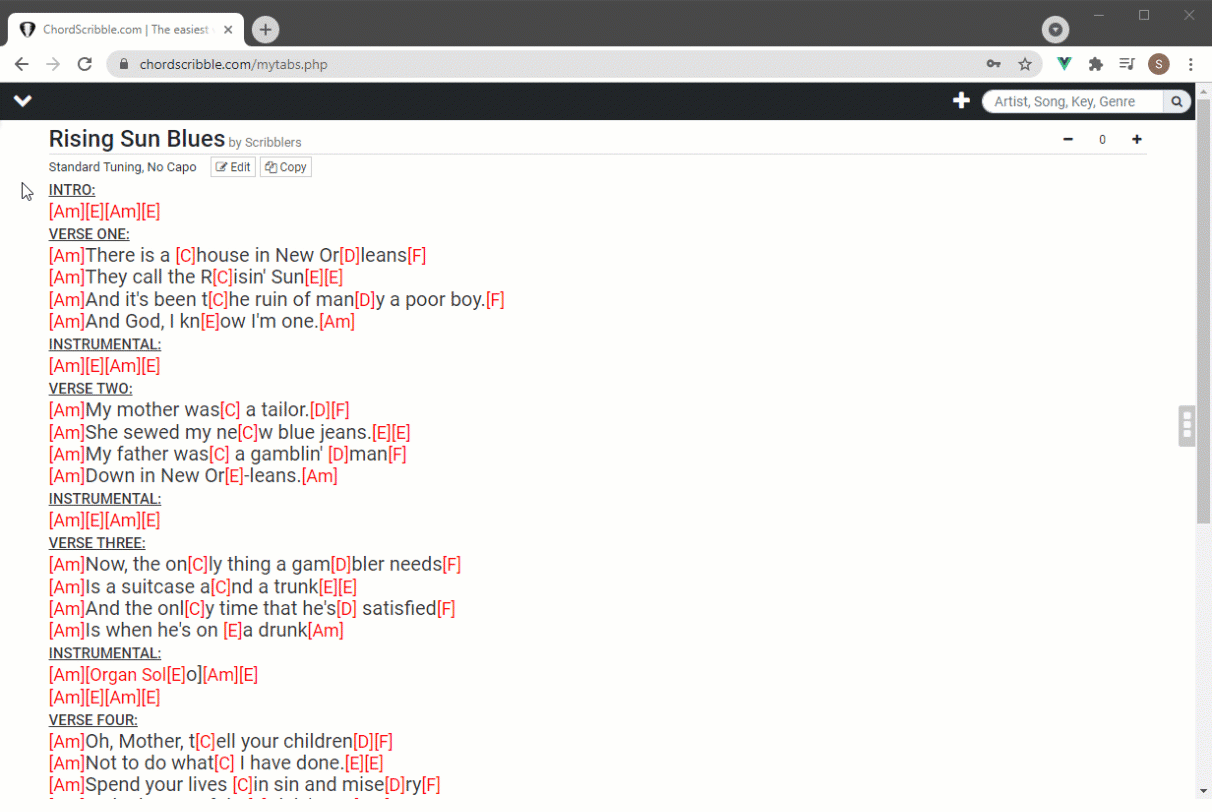
Add it to
your home screen
Start playing in one click
Access your songs with one click by adding Chordscribble to the home screen of your mobile device or tablet. Simply navigate to your songs and press the share icon (square with an arrow sticking out). Then scroll down and press Add to Home Screen.